 |
| How to get Payoneer Virtual Card and 25$ on it – Worldwide tutorial |
Hey people, few years ago I started
with some Affiliate networks from US and UK, and I also started with some
e-commerce sites and there was one huge problem!
Problem is the thing that they
refused to pay me out with Paypal and they only could send me my money with
direct deposit to U.S bank account. (I am from Bosnia)
So I googled and I found this great
company that allowed me to get my money from any part of the world and to pay
that money out on any ATM.
What is Payoneer Virtual Card?
Payoneer is great financial
services business that provides online money transfer for everyone – worldwide.
You can use Payoneer Virtual Card
worldwide, on every ATM, worldwide.
With Payoneer card you
can Receive funds, Spend money online and Withdraw money on ATM.
Everyone above 18 (years old) can
apply for Payoneer card.
You don’t need to have bank account
for this card, they will crate your US bank account for this card, for free.
How to register on Payoneer?
I will show you full tutorial on
how to get your Payonner card in few minutes.
First thing you have to do is to Visit Payoneer homepage.
Now click on Sign-Up button on
their Homepage.
 |
| How to get Payoneer Virtual Card and 25$ on it – Worldwide tutorial |
First step in Payoneer Signup is to
enter basic details for your account.
You have to enter your First name,
Last name, Your email X2 and your birth date.
Now you are done and click on Next
button.
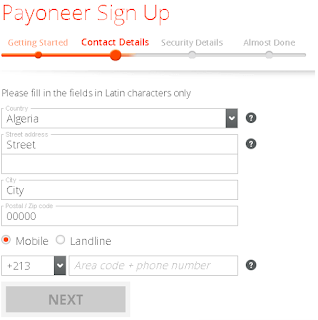 |
| How to get Payoneer Virtual Card and 25$ on it – Worldwide tutorial |
This is contact details step where
you have to enter few things about your contact and address details.
Choose your country, enter your
street name and city name and your ZIP code.
Enter correct address details
because they will send you Payoneer card on this address!
Now choose your phone number, you
can choose either Mobile or Landline.
If you are done click on Next
button.
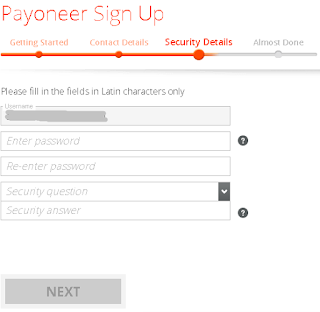 |
| How to get Payoneer Virtual Card and 25$ on it – Worldwide tutorial |
This is Security Details step where
you have to enter your password X2, and you have to choose security question
and answer.
Username will be set by Default as
your Email.
Now click Next and you will get to
the final step.
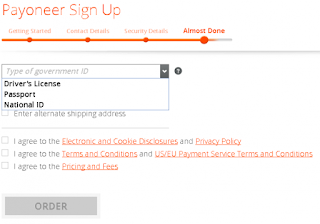 |
| How to get Payoneer Virtual Card and 25$ on it – Worldwide tutorial |
This is very important step where
you have to type your ID.
They will offer you 3 documents to
authorize yourself;
You can choose Driver’s Licence,
Passport or National ID.
You can also enter alternate
shipping address if you don’t want them to ship your card to your account
address *from step 2.
Now you only have to agree to their
terms and you are done.
Click Order to finish Sign Up.
You will get your card on your
address in few days from Sign Up.
How to get free card and 25$ on it?
When you get your card it’s empty
and they will not give you any money on it.
But if you Sign up through my
referral link you will get 25$ on your card when you get it, and that’s
amazing.
You probably wonder, why the hell
would they give me 25$ on my card?
Because you will work with their
card, they will have fees from your ATM when you collect money from it, so they
will maybe have 2$ when you payout 100$ from ATM, and if you do that 50 times
over 3-4 years, they will earn at least 100$ on you.
So this is not a trick, they will
really give your 25$ on your card.
Do
not wait anymore:
 |
| How to get Payoneer Virtual Card and 25$ on it – Worldwide tutorial |
 |
| New HOT Bussiness Opportunity |
No comments:
Post a Comment